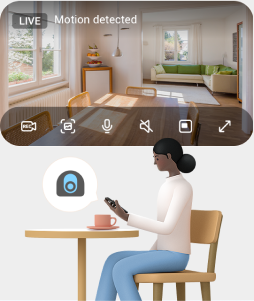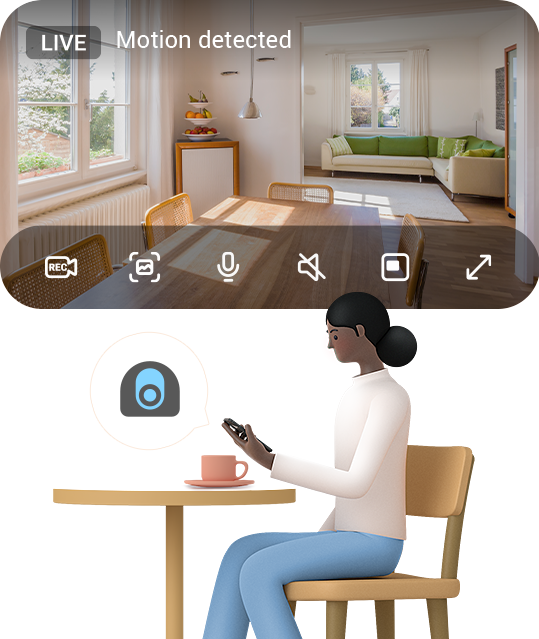Q&A: SmartThings and Loop on the Road to a Sustainable Future
With the rise in extreme weather events, increasing droughts, inflation, and energy prices going through the roof, people are more concerned than ever with their carbon footprint’s impact on the world—and their utility bills.
Head of SmartThings, Mark Benson said it best: “Sustainability is at the core of everything we do.” SmartThings is always building and partnering with innovative, user-centric solutions for a more sustainable future. This commitment is exemplified through SmartThings Energy, a comprehensive energy management solution in the SmartThings app, and our recent partnership with Loop Global.
Loop is the first Electric Vehicle (EV) charging company within the SmartThings network. Now, users can control Loop’s advanced, user-friendly EV chargers conveniently and sustainably.
In our latest X (Twitter) Q&A, we chatted with Loop Global to discuss our partnership, how their products work with SmartThings, and more. Browse the highlights below or keep reading for the full conversation.
The Highlights
SmartThings: What makes Loop and your chargers different?
Loop: Here at Loop, we are building the next-generation energy network. Our goal is to become a global leader in the electrification of transportation by bringing to market a suite of smart, simple, and affordable electric vehicle charging solutions for everywhere drivers go, whether at home, at work, or on the go.
Loop: For new or existing SmartThings users, how do you go about setting up Loop chargers in the app?
SmartThings: Getting set up is simple! Download the SmartThings app on your phone, click “Connect” and search for devices. You can then establish routines, or customize existing routines, to get the most out of your smart home.
SmartThings: Sustainability is hugely important to us and our SmartThings Energy initiative. We know it is just as important to you. Tell us more about your sustainability efforts. How can smart charging solutions contribute to energy efficiency and sustainability?
Loop: With Samsung and SmartThings integrations, Electric Vehicle (EV) drivers can set up optimal charging schedules from their car, their office, or anywhere they have service with their mobile phone. This lets drivers start charging when the cost of energy is the lowest, and it helps reduce load on the energy grid. Not only does this help the environment, but it also helps the driver’s bottom line!
Our full conversation with Loop
SmartThings: We’ve got some burning questions for you! First up, what makes Loop and your chargers different?
Loop: Thanks for having us. Here at Loop, we are building the next-generation energy network. Our goal is to become a global leader in the electrification of transportation by bringing to market a suite of smart, simple, and affordable electric vehicle charging solutions for everywhere drivers go, whether at home, at work, or on the go.
SmartThings: Thanks for that introduction. Which of your products works with SmartThings?
Loop: Nearly all of our Level 2 charging solutions are compatible with SmartThings. Our EV-Flex Lite is our most popular at-home option, but we also provide our cellular-enabled EV-Flex and our new EV-Flex Plus, featuring 40 amp charging capacity.
For new or existing SmartThings users, how do you go about setting up Loop chargers in the app?
SmartThings: Getting set up is simple! Download the SmartThings app on your phone, click “Connect” and search for devices. You can then establish routines, or customize existing routines, to get the most out of your smart home.
Loop: That’s great! And will this process work for all of our products?
SmartThings: Yes! The process to set up any Loop products is the same. We love making things easy!
Loop: Easy is best! So, how do Loop products work with other smart home devices within the SmartThings app?
SmartThings: Our goal is that everything works together seamlessly so you can get the most out of our app and the SmartThings experience. Once you are connected, you can control all Loop products from your smart devices.
On that note, is there a limit to the number of chargers that can be connected to the SmartThings app?
Loop: Nope! Once connected to the app, Loop will find all home chargers and automatically populate them within SmartThings!
SmartThings: Sustainability is hugely important to us and our SmartThingsEnergy initiative. We know it is just as important to you. Tell us more about your sustainability efforts. How can smart charging solutions contribute to energy efficiency and sustainability?
Loop: With Samsung and SmartThings integrations, Electric Vehicle (EV) drivers can set up optimal charging schedules from their car, their office, or anywhere they have service with their mobile phone. This lets drivers start charging when the cost of energy is the lowest, and it helps reduce load on the energy grid. Not only does this help the environment, it also helps the driver’s bottom line!
Switching gears, let’s talk about trends. What are some emerging trends in the evolution of smart homes?
SmartThings: We see the future of smart homes and smart products evolving with more powerful automations that simply just work and smart home technology as a way to uplift your everyday living and meaningful moments. The next 5-10 years will mean working with partners, like Loop, to streamline and advance the future of smart living.
So, where can SmartThings users learn more about Loop and your products?
Loop: Our blog is the best place to learn more about our products and what’s next. Visit https://blog.loopglobal.com/ or send us a DM with any questions!
Last question from us! Where can EV drivers learn more about SmartThings and how to integrate our chargers?
SmartThings: Make sure you are following SmartThings on LinkedIn, X, and Instagram or you can learn more about our partners on our website: partners.smartthings.com.
Huge thank you to our partners at Loop Global for joining us today! If you have any questions on how Loop Works With SmartThings, reach out!
Loop: Thank you, SmartThings! Visit partners.smartthings.com for more about Loop Global and additional partners, products, and services.
Read More